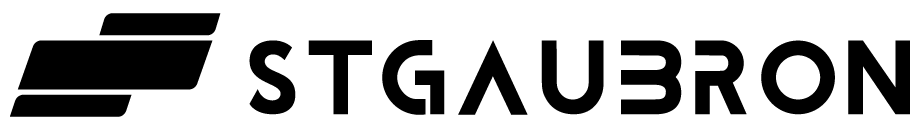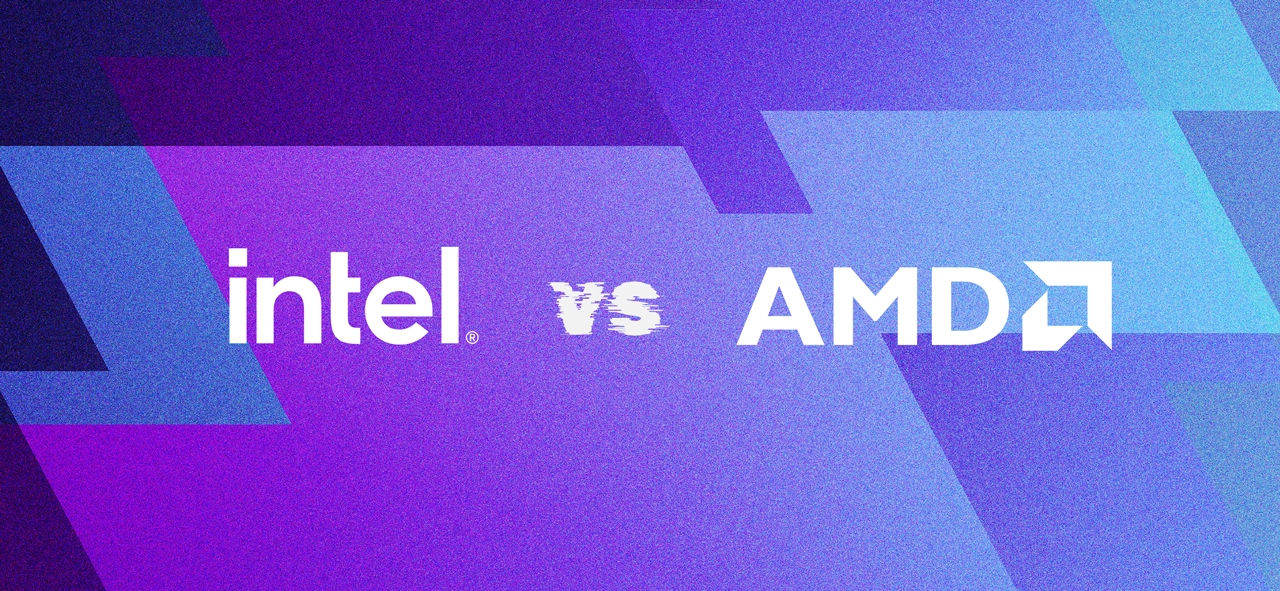STGAubron Gaming Products
Pre-build Gaming PCs

Gaming Desktop PCs

Monitors

Headphones

Keyboards

Motherboards
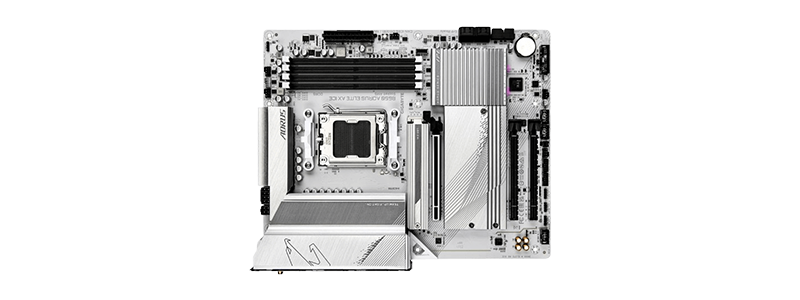
Mouses

Accessories

Bestsellers
STGAubron Gaming PC Desktop Computer, Intel Core I7

Technical Details
- Screen Resolution: 3840 x 2160 (4K)
- Processor: 3.4 GHz Intel Core i7 (Quad-core)
- RAM: 16 GB DDR3 SDRAM
- Storage: 512 GB SSD (Solid State Drive)
- Graphics: AMD Radeon RX 580 (8 GB Dedicated VRAM)
- Chipset: AMD
- Wireless: Bluetooth
- Operating System: Windows 10 Home
Additional Information:
- Brand: STGAubron
- Series: ABR0122
- Item Model Number: ABR0122
- Platform: PC
- Dimensions: 14.96 x 7.87 x 17.52 inches
- Weight: 23.6 pounds
- Color: Black
- Power Source: AC
- Hard Drive Speed: 7200 RPM
STGAubron Gaming PC Computer Desktop, GeForce RTX 2060 6G, AMD Ryzen 5

Technical Details
- Screen Resolution: 3840 x 2160 (4K)
- Processor: 3.4 GHz Ryzen 5 (6-Core)
- RAM: 16 GB DDR4 SDRAM
- Storage: 512 GB SSD (Solid State Drive)
- Graphics: NVIDIA GeForce RTX 2060 (6GB Dedicated VRAM)
- Chipset: NVIDIA
- Wireless: Bluetooth
- Operating System: Windows 11 Home
Additional Information:
- Brand: STGAubron
- Series: STGAubron
- Item Model Number: STGAubron
- Platform: PC
- Dimensions: 21.1 x 19.3 x 12.4 inches
- Weight: 22.4 pounds
- Color: Black
- Power Source: AC
- Hard Drive Speed: 7200 RPM
STGAubron Gaming PC Desktop, Radeon RX 580 16G GDDR5, Intel Core i7

Technical Details
- Screen Resolution: 3840 x 2160 (4K)
- Processor: 3.4GHz Intel Core i7 (Quad-Core)
- RAM: 16 GB DDR3
- Storage: 512 GB SSD (Solid State Drive)
- Graphics: Radeon RX 580 (16 GB Dedicated VRAM)
- Chipset: AMD
- Wireless: Bluetooth
- Operating System: Windows 10 Home
Additional Information:
- Brand: STGAubron
- Series: ABR0122
- Item Model Number: ABR0122
- Platform: PC
- Dimensions: 20.4 x 20.25 x 13 inches
- Weight: 22.9 pounds
- Color: Black
- Power Source: AC
- Hard Drive Speed: 7200 RPM
STGAubron Gaming Desktop PC, Radeon RX 5700 8G GDDR6, Intel Core i7 3.4G

Technical Details
- Screen Resolution: 3840 x 2160 (4K)
- Processor: 3.4 GHz Intel Core i7 (4-core)
- RAM: 32 GB DDR3 SDRAM
- Storage: 1 TB SSD (Solid State Drive)
- Graphics: AMD Radeon RX 5700 (8 GB GDDR6 Dedicated VRAM)
- Chipset: AMD
- Wireless: WLAN 802.11n, Bluetooth 5.0
- Operating System: Windows 10 Home
Additional Information:
- Brand: STGAubron
- Series: ABR0622
- Item Model Number: ABR0622
- Platform: PC
- Dimensions: 24.5 x 19.5 x 11.5 inches
- Weight: 23.9 pounds
- Color: Black
- Power Source: AC
- Hard Drive Speed: 7200 RPM
STGAubron Gaming Desktop PC, Radeon RX 580 8G GDDR5, Intel Core i7 up to 3.9G

Technical Details
- Screen Resolution: 3840 x 2160 (4K)
- Processor: 3.4 GHz Intel Core i7 (4-Core)
- RAM: 16 GB DDR3
- Storage: 1 TB SSD (Solid State Drive)
- Graphics: AMD Radeon RX 580 (8GB GDDR5, Dedicated)
- Chipset: AMD
- Wireless: Bluetooth
- Operating System: Windows 10 Home
Additional Information:
- Brand: STGAubron
- Series: STGAubron
- Item Model Number: ABR0922
- Platform: PC
- Dimensions: 21 x 19.63 x 11.75 inches
- Weight: 21.2 pounds
- Color: Black
- Power Source: AC
- Hard Drive Speed: 7200 RPM
STGAubron Gaming PC Bundle with 24Inch FHD LED Monitor-GeForce RTX 2060S 8G, Intel Core i7

Technical Details
- Screen Resolution: 1920 x 1080 (Full HD)
- Processor: 3.9GHz Intel Core i7
- RAM: 32 GB DDR4
- Storage: 1 TB SSD (Solid State Drive)
- Graphics: NVIDIA GeForce RTX 2060S (8 GB Dedicated VRAM)
- Chipset: NVIDIA
- Wireless: WLAN 802.11ac, Bluetooth
- Operating System: Windows 10 Home
Additional Information:
- Brand: STGAubron
- Series: Gaming Tower
- Item Model Number: ABR0422
- Platform: PC
- Dimensions: 22.76 x 21.5 x 12.25 inches
- Weight: 21.2 pounds
- Color: Black
- Power Source: AC
- Hard Drive Speed: 7200 RPM
STGAubron Gaming PC Review

STGAubron Gaming PCs Performance
STGAubron’s gaming PC lineup delivers impressive performance across various price points. Their high-end models feature the latest RTX 4000-series GPUs paired with Intel Core i9 or AMD Ryzen 9 processors, consistently achieving 144+ FPS in demanding titles at 1440p resolution. The liquid cooling systems maintain optimal temperatures even during extended gaming sessions.
Best Value for Money
Mid-range configurations strike an excellent balance between cost and capability, utilizing RTX 3060 Ti or RX 6700 XT graphics cards. These systems handle most modern games at 1080p with high settings, though ray tracing performance may require DLSS support for optimal framerates.


Build quality stands out with premium components and careful assembly, while the standardized testing process ensures reliability. However, the premium components come with higher price tags compared to some competitors. The comprehensive 3-year warranty provides peace of mind for long-term ownership.
Low Input Lag
For competitive gamers, the systems’ low input lag and stable performance make them particularly suitable for esports titles. The attention to thermal design also results in notably quiet operation under load.

Most Powerful Gaming PC from STGAubron

STGAubron Gaming PC Computer Desktop, Intel Core i7-11700KF up to 5.0GHz, 32GB DDR4, 2TB SSD, GeForce RTX 3060 12GB, 600M WiFi, BT 5.0, RGB Fan x6, Windows 11 Home
This powerhouse gaming desktop, featuring an Intel Core i7-11700KF processor and NVIDIA GeForce RTX 3060 graphics card, delivers exceptional performance for both gaming and professional tasks. With 32GB DDR4 memory and a spacious 2TB SSD, it easily handles popular titles like Fortnite, Call of Duty Warzone, and Elden Ring at 60+ FPS while supporting demanding workloads such as video editing, streaming, and trading. The system comes complete with RGB lighting, Wi-Fi 600M, Bluetooth 5.0, multiple display outputs, and includes an RGB gaming mouse and keyboard combo, all backed by a one-year warranty and lifetime technical support.
About STGAubron
STGAubron has emerged as a notable player in the custom gaming PC market, focusing on delivering high-performance computers that balance quality components with competitive pricing. Founded with the vision of making gaming PCs more accessible to enthusiasts and casual gamers alike, the company has built a reputation for reliable build quality and attentive customer service. Their approach to system integration emphasizes thorough testing and quality control, ensuring each system meets rigorous performance standards before shipping.
The brand distinguishes itself through its attention to thermal design and component selection, offering configurations that range from entry-level gaming systems to high-end workstations. STGAubron’s commitment to using standardized, name-brand components rather than proprietary parts makes their systems easily upgradeable and serviceable. While they may not have the same level of brand recognition as some larger manufacturers, they’ve carved out a loyal customer base through competitive pricing and responsive technical support, including their signature lifetime technical assistance program that helps customers long after their purchase.

Customer Reviews
This PC is a huge upgrade from my old one! Atlas and W.O.W. run smoothly with amazing graphics. The 16GB RAM and 8-core dual processors make everything super fast. I wish it had more memory capacity and a sleep mode option in the Start menu, but overall, it’s a powerful and efficient system.
I bought this gaming PC for my son, and he absolutely loves it! It loads fast, runs quietly, and offers so many great features that make gaming a joy. I was unsure about lesser-known brands, but this one proved me wrong. If you’re considering STGAubron gaming PCs, give them a try – you won’t be disappointed at all!
At first, I was skeptical, but this PC arrived in perfect condition with all the parts included. I’ve had it for two years, and it still runs great! I’m upgrading some parts for more storage, but everything works perfectly. The lights change as they should, and for the price, it was exactly as described. A great purchase!
This PC arrived a day early, well-protected with double boxing and foam. It runs amazingly for a budget pre-built, staying cool even under heavy gaming. The fans work great, and graphics run smoothly. Plus, it looks great with customizable lights. Setup was quick and easy—definitely a solid choice!
I’ve been using this PC for about six months, and I’m impressed! It runs Body Cam, Warzone, Overwatch, Fortnite, and Battlefield 2042 smoothly, with great speed for gaming and work in Microsoft Word. For a first gaming computer, it’s a great choice – I highly recommend it for both performance and value!
I bought this gaming PC as a Christmas gift for my 7th-grade son. I was unsure about the quality due to the price, but it exceeded my expectations! Well-made with great visuals and sound, it runs perfectly even after a month of use. My son loves it, and for the price, it’s an amazing choice for gaming!
The PC arrived exactly as described, well-built, and securely packaged. Setup was quick and easy. The price was unbeatable—I couldn’t have built it for less! The RGB lighting is a fantastic bonus. If you’re looking for a solid gaming PC at a great price, this is a top choice. Highly recommend—two thumbs up!
I ordered this after a disappointing purchase from another company, and it arrived on time in perfect condition. Everything works as expected! Setup was straightforward, the color modes are really cool, and it even came with a mouse and mouse pad. My kid is super happy with it—definitely a great buy for the price!

Frequently Asked Questions
STGAubron has established itself as a reputable custom PC builder, known for using quality components and providing thorough quality control. While newer compared to major brands, they’ve earned positive customer feedback for their build quality, performance, and customer support. Their systems undergo extensive testing before shipping, and they offer comprehensive warranty coverage along with lifetime technical support.
STGAubron computers are assembled in North America using globally sourced components from established manufacturers like Intel, AMD, NVIDIA, and other major brands. Each system is built to order in their assembly facilities, where trained technicians handle the integration and testing process.
You can update drivers through Windows Update for basic maintenance. For graphics cards, download the latest drivers directly from NVIDIA or AMD websites based on your GPU. Other component drivers can be updated through the motherboard manufacturer’s website or using driver update utilities provided with your system.
Upon receiving your PC, connect your peripherals, power on the system, and follow the Windows setup wizard. Install Windows updates, verify all components are recognized in Device Manager, and install your preferred software. STGAubron typically preinstalls essential drivers, but checking for updates is recommended.
Click the network icon in the Windows taskbar, select your Wi-Fi network, enter the password, and connect. If you have a Wi-Fi adapter that needs installation, insert the provided USB adapter or ensure your internal Wi-Fi card is properly connected and has updated drivers.
To enter BIOS, restart your computer and press the appropriate key (usually Delete or F2) during startup. The specific key will be displayed on the boot screen. You can also access BIOS through Windows 11’s Advanced Startup options under Settings > System > Recovery > Advanced Startup > Restart Now > Troubleshoot > Advanced Options > UEFI Firmware Settings.
STGAubron PCs come with either air cooling or liquid cooling depending on the configuration. Their high-end gaming systems typically feature AIO (All-In-One) liquid cooling for the CPU, combined with strategic fan placement for optimal airflow. Entry-level models usually use air cooling with multiple RGB fans. All systems are designed with sufficient cooling capacity for their specific components to maintain stable performance under load.
Yes, STGAubron PCs are built using standard components and ATX form factors, making future upgrades straightforward. The systems use standard motherboards, power supplies, and cases that accommodate various component sizes. However, it’s recommended to check your specific model’s power supply capacity and case dimensions before purchasing upgrade components.
First, verify all power connections are secure, including the wall outlet, power supply cable, and internal connections. Check if the power supply switch is in the ON position. If the problem persists, try disconnecting non-essential peripherals and restarting. For further assistance, contact STGAubron’s technical support, as your system is covered by their lifetime support policy.
Regular maintenance is recommended every 3-6 months, depending on your environment. Use compressed air to clean dust from components, focusing on fans, heatsinks, and air intakes. Avoid using vacuum cleaners directly on components. For liquid-cooled systems, check for any signs of coolant leakage during cleaning. Keep the PC elevated from the floor to reduce dust accumulation.
STGAubron PCs come with Windows optimization settings pre-configured for gaming performance. While they don’t provide proprietary software tools, they do include standard Windows utilities and manufacturer software for components like RGB control and GPU overclocking tools (such as MSI Afterburner or ASUS GPU Tweak II, depending on your graphics card manufacturer).